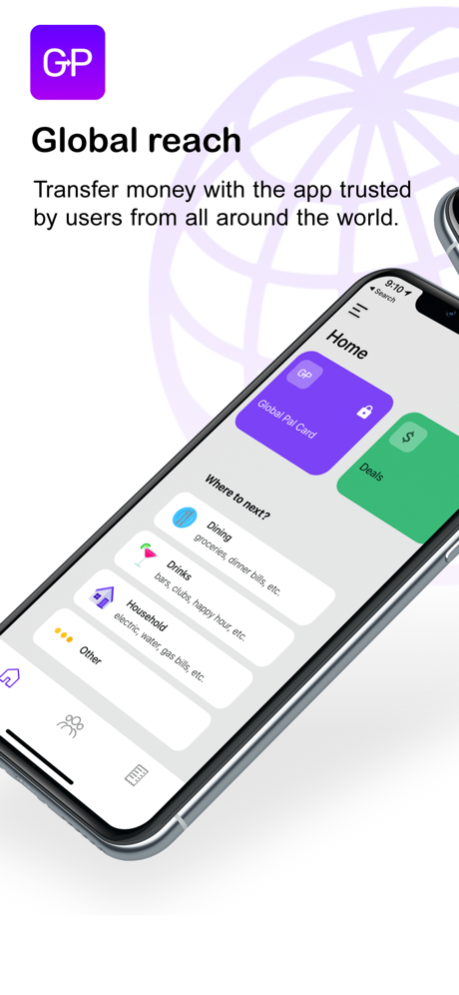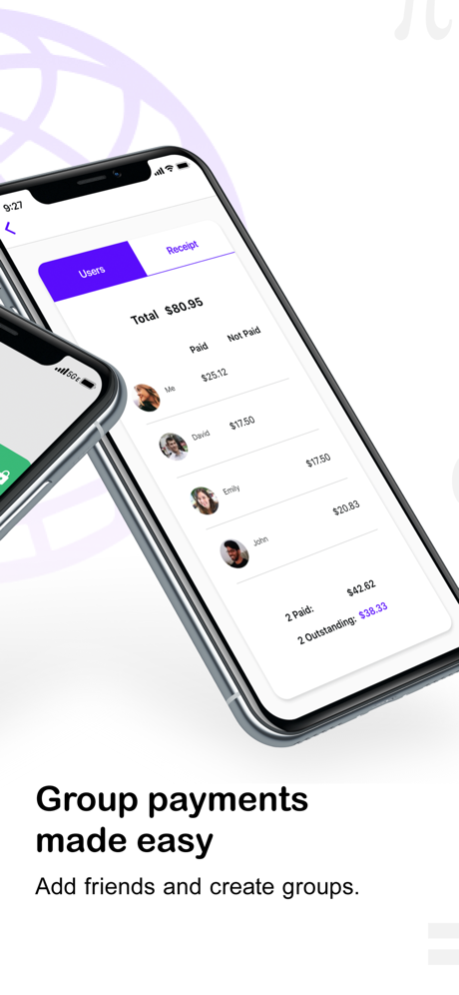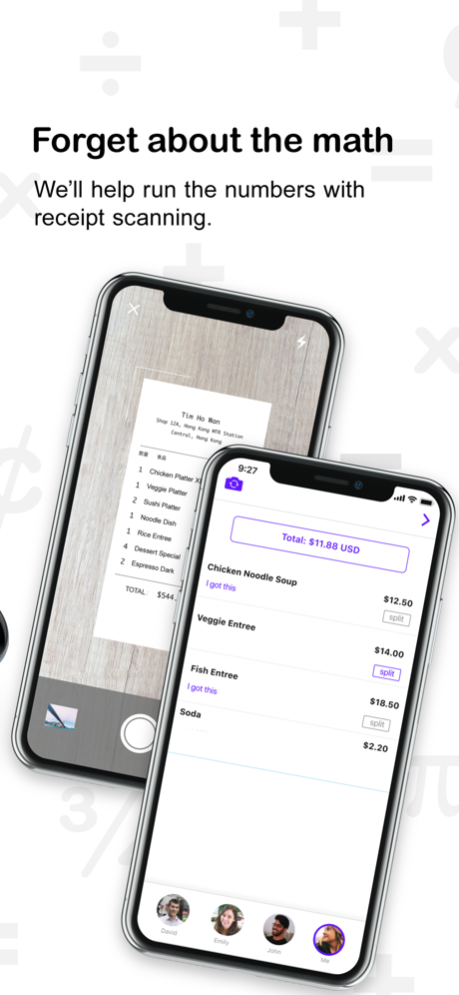Global Pal 1.5.8
Continue to app
Free Version
Publisher Description
Group payments made easy!
Global Pal lets you quickly split payments with friends. SPLIT and TRACK bills easily with groups so everyone pays their fair share.
CREATE GROUPS
Create groups in the app with your friends by adding them by phone number. Name the group and you're ready to split!
SPLITTING
Select an icon that represents what you wish to split and then the group you wish to split a bill with. After paying a bill, take a picture of a receipt and the items will be ordered on your screen. Assign items to group members and you're done! Requests will be sent to those people to pay you how they wish. No receipt, no problem! You may manually input items like rent or utilities and split them the same way. No need to do the math or get separate checks anymore!
TRACKING
Your past payments will be shown on your My Payments tab. Transactions where everyone has paid will say “Complete” and when people still owe you an “Incomplete” bubble will show. Click the incomplete transactions at the top of My Payments to see what you owe and who owes you. Send a notification reminder if they have taken their time to pay you back! Paid someone back? Send them a notification so they know too!
OTHER FEATURES
My Groups shows who you have been having fun with. Friends tab displays who you have split bills with. If you are planning to go abroad a live currency converter helps keep track of your spending.
Mar 19, 2022
Version 1.5.8
In this update we have added advanced analytics to give you the best experience possible.
Keep splitting fairly!
About Global Pal
Global Pal is a free app for iOS published in the Accounting & Finance list of apps, part of Business.
The company that develops Global Pal is Global Pal. The latest version released by its developer is 1.5.8.
To install Global Pal on your iOS device, just click the green Continue To App button above to start the installation process. The app is listed on our website since 2022-03-19 and was downloaded 1 times. We have already checked if the download link is safe, however for your own protection we recommend that you scan the downloaded app with your antivirus. Your antivirus may detect the Global Pal as malware if the download link is broken.
How to install Global Pal on your iOS device:
- Click on the Continue To App button on our website. This will redirect you to the App Store.
- Once the Global Pal is shown in the iTunes listing of your iOS device, you can start its download and installation. Tap on the GET button to the right of the app to start downloading it.
- If you are not logged-in the iOS appstore app, you'll be prompted for your your Apple ID and/or password.
- After Global Pal is downloaded, you'll see an INSTALL button to the right. Tap on it to start the actual installation of the iOS app.
- Once installation is finished you can tap on the OPEN button to start it. Its icon will also be added to your device home screen.